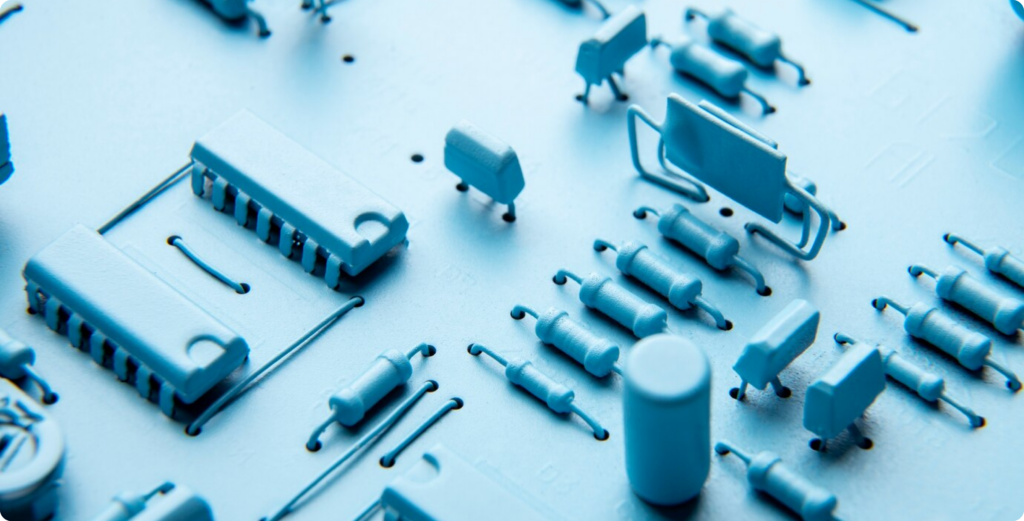
Softngeeks is a comprehensive tool that allows you to manage software projects efficiently and effectively. Designed with ease of use in mind, softngeeks makes every step easier and requires minimal technical knowledge to use.
In these resources,
we will take you through software development step-by-step, showing how Geeks is used at each stage of the process. It is important to note that software development is not a linear process, and with Geeks, you can easily move between different stages as needed.
Let’s get started!
These team members define and structure software solutions directly within the tool’s visual builder, creating applications based on configuration rather than traditional coding. By focusing on user-centric design and product features, they ensure the solutions meet clients’ needs effectively. They also work with data and interface elements to create adaptable, highly customized user experiences.
The “Creator” tool is fundamental in Geeks, allowing to build applications through an intuitive visual interface. Creator allows to combine and customize intelligent elements, called Functional Areas, which are linked to the database and facilitate the user experience. These elements, defined as Functional Types, offer advanced features such as binding form fields to the database and automatically creating filters and views. In addition, Creator uses Angular Material for a familiar experience for developers.




In our platform, user restrictions are managed by limiting the “Functional Areas” with four types of controls: by company type, by company, by marketplace and by user permissions. This allows customizing the experience, defining available products and controlling access to functionalities according to the user’s profile, especially in a SaaS model.



Specialists in crafting personalized communication processes, gamifying the user experience, and tailoring interactions for end-users. They focus on engaging clients and their customers through customized messaging and optimized user flows, enhancing engagement, retention, and satisfaction by ensuring communications are relevant and impactful. This role also supports companies using the platform by helping them create and manage communication flows with their own end-users. Through SoftNGeeks, Communicators can tailor interactions for clients’ customers, making it easier for businesses to deliver consistent, engaging messages and drive higher user satisfaction.

These professionals are essential for managing both new business accounts and ongoing customer success. They handle customer satisfaction and provide comprehensive support to ensure smooth operations and high client engagement. For new business accounts, they assist clients in setting up and fully understanding the platform. For existing clients, they focus on customer success by resolving user issues promptly and gathering valuable feedback for product improvement. They also manage support tickets, monitor client-specific roadmaps, and work closely with the Product and Communication teams to deliver consistent support and maintain strong client relationships.


The power to create and configure is now in your hands. Be the first to sign up and start using the tool!
